Now There's a Better Way to Pay
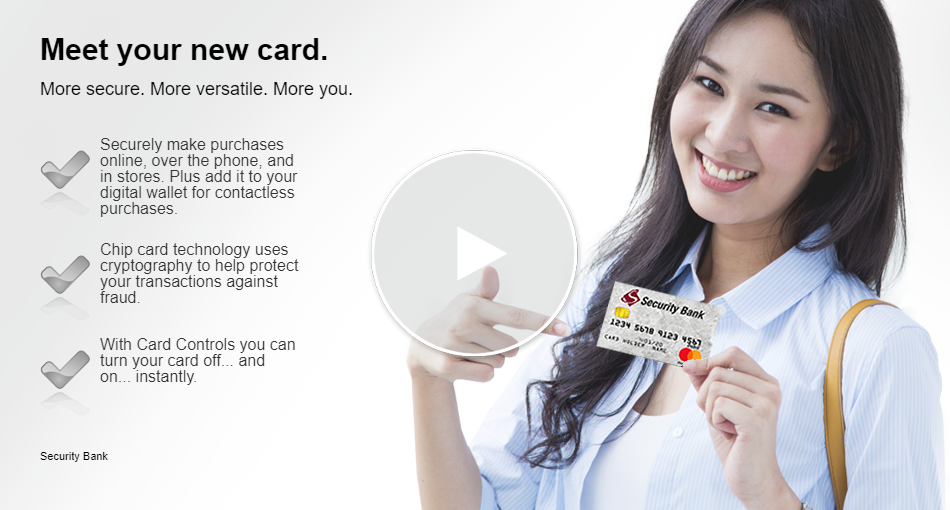
Digital Wallet is a secure mobile payment service that makes it easy to pay in stores, in apps, or on the web right from your smartphone, tablet, or smartwatch!
What Payment Services are Available through Digital Wallet?
- Apple Pay® is a mobile payment service that lets users make payments using an iPhone.
- Google Pay® is a mobile payment service that lets users make payments using an Android Phone.
Because your card details are never shared by Apple or Google when you use Apple Pay® or Google Pay®, making a payment with your smartphone is more secure than using your actual debit card.

Load.
Activate and verify your Security Bank Debit Cards to your Digital Wallet Service.
(Apple Pay or Google Pay)
|

Tap.
Look for the symbol above to identify where mobile payments are accepted. Tap your phone to pay.
|

Pay.
Receive a payment confirmation on your device.
|
Frequently Asked Questions
| What payment services are available through Digital Wallet? |
| Apple Pay® and Google Pay® are mobile services that let users make payments using iPhone and Android devices respectively. Your card details are never shared by Apple or Google when you use Apple Pay® or Google Pay®, so your payments with your smartphone are more secure than using an actual debit card. |
| How do I use Apple Pay® or Google Pay®? |
| Visit Apple or Google's websites to learn more details about their apps and how to include your Security Bank Debit Cards in your Digital Wallet. |
| How does Digital Wallet work? |
| Apple Pay® and Google Pay® create virtual versions of your debit/credit card and assign device account numbers for additional security. You pay using your mobile device instead of your physical card. |
| Which debit cards can be enrolled in Digital Wallet? |
| Personal, business and HSA debit cards can be enrolled in Apple Pay® or Google Pay®. |
| Which devices are eligible for Digital Wallet? |
- Apple Pay® | iPhone® 6 and newer, iPadAir 2 and iPadMinim 3 devices
- Google Pay® | Devices running Android Lollipop (5.0) or higher and has NFC capability. To check your Android version, open your phone's Settings app, tap "system" > "About Phone" > "Software Information" and confirm Android Version (5.0 or higher).
|
| How long do I need to wait to use by card after activating? |
Depending on your device, your card may be activated and available instantly. Some cards may take up to 10 minutes to activate.
Additionally, some cards may require an extra verification step. If prompted, call our Digital Wallet Activation Service at 844.646.5465 to confirm additional information. If you still experience trouble activating your card, please contact your local Security Bank branch for additional assistance. |
| Is Digital Wallet safe? |
| Yes, your card information is never shared or exposed. |
| What is the cost associated with Digital Wallet services? |
| Security Bank does not charge you to use Apple Pay® or Google Pay®. Your mobile carrier may have fees/charges that apply based on your data plan. |
| Can I use multiple cards with Digital Wallet? |
- Apple Pay® | yes, you can add multiple cards with Apple Pay®. Purchases will always be deducted from your default card which you can change at any time by going to your Apple Pay® App, selecting the card and changing the default option.
- Google Pay® | yes, you can add multiple cards with Google Pay®. Purchases will always be deducted from your default card which you can change at any time by going to you Google Pay® App, selecting the card and changing the default option.
|
| How will I know a transaction is approved and went through? |
| A confirmation will appear on your screen confirming the completion of your payment on your mobile device. |
| What happens if my device is lost/stolen? |
| Immediately contact your service provider to have your device deactivated and report it lost or stolen. Then contact Security Bank to have your debit card cancelled. |
| What happens if I lose my card? |
| Immediately delete the card from Apple Pay® or Google Pay® and contact Security Bank to have your card cancelled, which will disable your card from being able to be used for purchases. Cancelling your card with Security Bank does deactivate your card from Digital Wallet but you will still need to delete your deactivated card from your Digital Wallet. |
| Can a card be used on more than one phone? |
| Yes. |
| If I change phones, do I need to re-enroll? |
| Yes. |
| What happens if the card's expiration date or security code changes? |
| The virtual account number assigned to your card will be deactivated and the cardholder will need to go through the enrollment process again to re-enroll with the new card information. |
 |
Mastercard® Debit Cards
Spend Smarter.
Our Debit Cards have you covered. Our powerful new card is designed to keep you in control, on the go, and to help keep your information secure.
Learn more about Mastercard Debit Cards®
|
 |
FraudWatch® Plus
Our "watchdogs" are on the lookout for fraud
If you do ever get a call from "Fraud Protection Services", know that the "watchdogs" at our Fraud Prevention Center are doing their job and preventing potential fraudulent use of your card.
Learn more about FraudWatch® Plus Debit Card Protection
|
More Questions?
Our friendly team members are here to help answer any questions you may have. Please reach out, we are here to help!
Contact Us Today